
Introduction
This being the final part of my project where I needed to document my process, I found that I didn't have as much to write about considering all the detailed planning I had done before hand. So my production log will consist of plenty of screen shots. I will also try to explain my steps and what I did during animation and editing, as well as showing my final product.
I've also realised how far I've strayed from my original timetable. My method of progress is very different from what I've planned out in my timetable so It has been rendered quite useless for my Production Log
TimeTable

Contents
Animatic
During the process of editing my animatic I tried to take a few screenshots of my progress and editing techniques. This was great practice for when I would need to edit my final animation. It also helped me choose what sort of edit I would like in certain scenes, as well as a basic idea of the timing of each scene and the overall speed of the animation.
I had some trouble with creating the animatic. After I had finished rendering, for some reason the timing in the rendered video compared to the preview in After Effect didn’t match and was a lot slower. This made making the animatic difficult as I tried to get the timing right despite the inaccuracy in timing. I had to re adjust the lengths of all my frames and hoped everything would look alright in the mp4 file. And if not I would redo it again.
Here is my animatic, without planned audio.


Animation Process
As I’ve had experience animating in that past, I could easily pick up animating and got through the process fairly quickly.
At first I was going to animate in 12 fps to save time on drawing more frames, however I quickly saw how choppy and unsatisfying my animation looked, so I mainly stuck with the original 24 fps. I used my usual method of animating: I drew up the key frames first, then worked on the extremes, and finished with any in between drawings that were needed. Reading the book “The Animator’s Survival Kit” really helped solidify the principles and tips I already knew of, such as the skill of correctly spacing out frames, and drawing correct extremes in between the key drawings.
When animating some of the scenes, I needed video reference; for my punching scene, because I didn’t know how to animate a believable punch on my own I recorded my own video reference that I could look to for guidance. To help me get an accurate key drawing down of this scene I screenshotted what I thought were the keys, and drew the forms of the body accordingly. I unfortunately made a mistake when recording myself and was punching with the wrong arm in all of the trial videos. This made it a little harder to copy the reference, but because of my understanding of anatomy I didn’t have as much trouble replicating the images while switching the hand that was used to punch.
After getting the keys down, I moved onto the in betweens. I went back to my video and slowed it down so I could screenshot where I thought the keys would be, and I repeated the same method for before.









In my screenshots you can see how I started with a rough sketch of my main character, and used the background I had drawn previously as reference for where the punch needed to be. You can also see how I copied the key poses down correctly and even tried to exaggerate the movement a bit more.
Using Opentoonz to animate was actually going quite smoothly. I was able to navigate the UI enough where I could comfortably animate on it. I definitely prefer using it compared to Adobe Animate. The brushes worked smoothly and the layers system was professional yet easy to use. Watching the tutorials on Opentoonz really helped me get used to the software, as I’ve already stated, and I can definitely see me continuing to use it to animate in the future.
After drawing the extremes, I went back in between all my frames and checked to see if any in betweens were needed to make a motion seem slower or faster. I played back the punch continuously, checking to see what still needed to be done before I cleaned up the drawing and moved on using the camera for added movement.
In my planning I had stated that the style I would use would be quite rough and sketchy. Not only would it help me save time on trying to perfect the line art, but it if I had run out of time towards the end of the production deadline, I could use this rough style of animating as a crouch.


The Punch

The
Feedback
“The action of the punch hitting the (I think it's a punching bag) should be quicker I feel, and it needs a reaction, whether the object being punched reacting, or maybe some angled action lines.”
“The pullback is really nice but the follow-through is a little slow.”
“It looks like you're working on 2s for the punch animation, maybe change that to be 1s and decrease the amount of frames you use in order to make the movement appear faster?”
“When the character turns around, try limit the frames there to make it look faster too?”
“Maybe angle the wrist so the hand is at an angle, because I feel like that would make more sense rather than punching straight on? (plus if you do a punching action you usually naturally angle your wrist anyway)”
“The legs are a bit to wide apart, or the left one is to far forward. punching shouldn't use your whole body. It’s more about keeping the hands in front of the face (from someone who did boxing).”


I created a MP4 file of the animation sequence I had and asked my peers for feedback; making sure to do so at a stage where things can be easily adjusted. I got a lot of helpful feedback and tried my best to apply everything my peers were saying in my second attempt at animating this scene.
One of the pieces of feedback I had gotten required me to redraw my entire animation to replicate a more professional boxing type of punch; Although this wasn’t the style I was going for (as my character isn’t a boxer and is more hot headed and brash than professional) I still took the comment into consideration and tweaked my characters stance a bit. I also tried to have the punching hand at an angle instead of straight on, as desired by one of my peers.
To help me get more of an accurate punch, I collected more reference and research. Because I was the one punching in my video reference, the punch wasn’t professionally done and may not even have been accurate. So to get a better grasp of what my feedback was saying, I went to Pinterest and found more professional examples of a punch. From there I studied the movement, and changed some things to my liking.
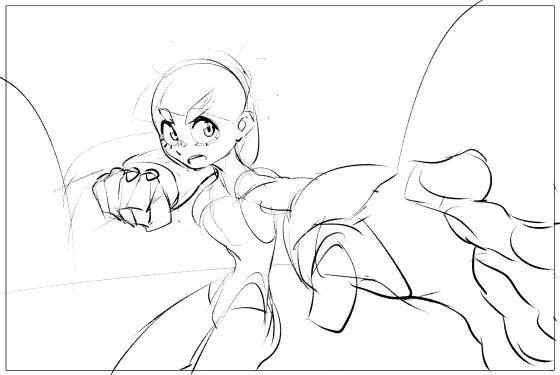

The Punch: Improved
In this second video you can see that I redrew the animation with slight differences in posture. I had also sped up the arm punching by working in 1s and not 2s, as requested from my previous feedback. Proud of the second animation attempt, I went back to my peers and asked what they thought, in which they replied that “this animation is definitely an improvement,” and that “the punch is a lot faster and shows more of an impact”. I had also cleared up the drawing by adding my characters clothes, hair and face, while also editing the punch with the proper camera movements. All of this may have had an influence in making this punch animation a lot better.

I followed this sort of pattern throughout the rest of my production; referring back to my storyboard and drawing up the animation (using references if needed). I would ask my peers what they thought of a certain animation scene and edit the scene according to the feedback.
Screenshots
Next you will see all the screenshots I have taken while animating. I tried to document as much as possible as I animated each scene; getting images of the frames and the Opentoonz Software,






Backgrounds
Luckily for me, most of the backgrounds I had in my animatic actually proved to be perfectly fine and detailed enough to use in my final animation; so to save time I used a mixture of newly drawn backgrounds that needed to be animated, and backgrounds I had originally. After getting the animatic down I had a layout planned for my backgrounds and used this to create the rest of my backgrounds that needed to be animated in Opentoonz.
Most of the drawn backgrounds are drawn in the free painting software, Medibang.









Audio
Here I have listed 3 songs that I feel would fit the animation the most. When I have the animation down I’ll start to choose which song and other bits of audio I may record to use.
The music will only really play towards the very end, when everything is supposed to be upbeat and happier because my character got past her boundary.
Because I had planned to have sound effects in my animation, I quickly recorded some voiceovers by myself, with my phone. This wasn’t very professional but it was my only option in getting decent enough voicing, and finding the right sound effects on the internet would be even more difficult.
I would go to each scene that I wanted sound effects in the background and record a decent enough voice over. I then downloaded the file to my laptop, import it into my composition on After Effects, and then line it up with the designated scene. There wasn’t anything really complicated with this process.
The recording of said sound effects was actually quite fun to do. So unexpectedly, I had recorded Many different takes:
Editing
Progress
Editing the final animation was the easiest (but most tedious) part of this whole process. All I had to do was place in my already drawn frames (converted to PNGs) and either shorten or elongate the amount of time the frames would last. Unfortunately, by the time things came to editing, I had so little time to animate and experiment with cool editing techniques, so I stuck with what I knew I could do on Opentoonz and Adobe After Effect. I see now that I bit off more work than I could do given the short amount of time we had to complete everything, and so the quality of work suffered. However, I do still think I did well for such a tight deadline.
Here you can see how I placed the different frames in the After Effects timeline. With some of the animated scenes, I had turned them into pre-composed scenes so that the timeline could be shortened, and so there weren’t so many PNG files in my layers. Overall this organises the files a little better; having less of them.





I actually struggled a lot more with this process than I anticipated. Because of After Effects lag, the playback footage was always either slower or faster than it actually was when rendered. To work around this, every time I was unsure about a scene’s speed I had to export the scene into a mp4 file and play it back that way. This became frustrating for me but was a necessary evil in order to get the speed of my animation correct.

After I had all my frames set right on After Effect I could start working on the little details and small changes I wanted to make. Things like shaking the camera to create impact, creating fade in/fade out transitions, and adding in the audio.



FINAL
NO Audio

With Audio






